Add Customer Layout Handles in Magento 2
Magento 1 provided the useful ability to add layout updates depending on whether the customer was logged in or out of their account. For some reason, Magento 2 does not contain these layout handles by default. Below will describe the steps needed to add customer layout handles in Magento 2.
To start with, add a custom module containing a registration.php and module.xml file.
<?php
\Magento\Framework\Component\ComponentRegistrar::register(
\Magento\Framework\Component\ComponentRegistrar::MODULE,
'[Vendor]_[Module]',
__DIR__
);
<?xml version="1.0"?>
<config xmlns:xsi="http://www.w3.org/2001/XMLSchema-instance" xsi:noNamespaceSchemaLocation="urn:magento:framework:Module/etc/module.xsd">
<module name="[Vendor]_[Module]" setup_version="1.0.0" />
</config>
Enable the module and upgrade the database by running the following commands from your Magento root directory.
/path/to/php bin/magento module:enable [Vendor]_[Module] /path/to/php bin/magento setup:upgrade
The customer layout handles will be added via an event observer. The event in particular that needs to be ‘observed’ is the layout_load_before event.
Create an events.xml within the module’s etc/frontend directory and define the observer.
<?xml version="1.0"?>
<config xmlns:xsi="http://www.w3.org/2001/XMLSchema-instance" xsi:noNamespaceSchemaLocation="urn:magento:framework:Event/etc/events.xsd">
<event name="layout_load_before">
<observer name="add_customer_handles" instance="[Vendor]\[Module]\Observer\AddCustomerHandlesObserver" />
</event>
</config>
Create the observer, which will be responsible for adding in the customer_logged_in and customer_logged_out layout handles. You can use getUpdate()->addHandle() from the layout object passed in the event.
In addition, inject the Magento\Customer\Model\Session class that can be used to check whether the customer is logged in or not.
<?php
namespace [Vendor]\[Module]\Observer;
use Magento\Customer\Model\Session;
use Magento\Framework\Event\Observer;
use Magento\Framework\Event\ObserverInterface;
class AddCustomerHandlesObserver implements ObserverInterface
{
/**
* @var Session
*/
private $customerSession;
/**
* AddCustomerHandlesObserver constructor.
*
* @param Session $customerSession
*/
public function __construct(
Session $customerSession
)
{
$this->customerSession = $customerSession;
}
/**
* @param Observer $observer
* @throws \Magento\Framework\Exception\LocalizedException
*/
public function execute(Observer $observer)
{
$layout = $observer->getEvent()->getLayout();
if ($this->customerSession->isLoggedIn()) {
$layout->getUpdate()->addHandle('customer_logged_in');
} else {
$layout->getUpdate()->addHandle('customer_logged_out');
}
}
}
Now you’ll have the ability to add layout updates within a customer_logged_in.xml and a customer_logged_out.xml file.
Add these layout files within the module’s view/frontend/layout directory. As an example, the layout files shown below add a template that renders content depending on whether the customer is logged in or not.
<?xml version="1.0"?>
<page xmlns:xsi="http://www.w3.org/2001/XMLSchema-instance" xsi:noNamespaceSchemaLocation="urn:magento:framework:View/Layout/etc/page_configuration.xsd">
<body>
<referenceContainer name="content">
<block class="Magento\Framework\View\Element\Template" name="customerhandles.loggedin"
after="-" template="[Vendor]_[Module]::customer_logged_in.phtml" />
</referenceContainer>
</body>
</page>
<div class="loggedin-container">
<p><?php echo __('Content showing for logged in customers'); ?></p>
</div>
<?xml version="1.0"?>
<page xmlns:xsi="http://www.w3.org/2001/XMLSchema-instance" xsi:noNamespaceSchemaLocation="urn:magento:framework:View/Layout/etc/page_configuration.xsd">
<body>
<referenceContainer name="content">
<block class="Magento\Framework\View\Element\Template" name="customerhandles.loggedout"
after="-" template="[Vendor]_[Module]::customer_logged_out.phtml" />
</referenceContainer>
</body>
</page>
<div class="loggedout-container">
<p><?php echo __('Content showing for logged out customers'); ?></p>
</div>
Refresh the cache, and you should notice that the content that appears is dependent on whether the customer is logged out or in.

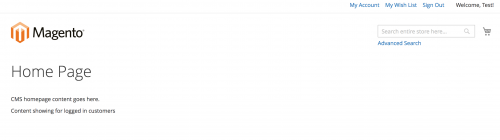
Note: This article is based on Magento Open Source version 2.2.