Admin Changes in Magento 2
The admin area in Magento has always been extensive and the system configuration remains highly customisable. In recent versions of Magento, some of the information in the admin area has moved around! Here we show some of the admin changes in Magento 2.
One of the most notable changes when logging into the Magento 2 admin is that the navigation has been moved over to the left hand side. This helps merchants navigate around the admin on smaller tablet and mobile devices. That’s right, the admin area is now responsive!
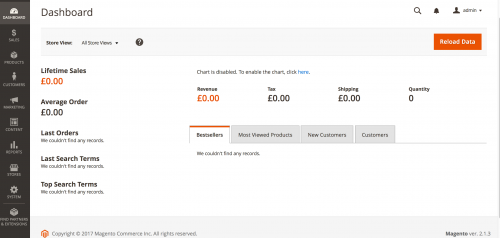
Magento merchants will be used to editing their store’s configuration under System -> Configuration in 1.x versions.
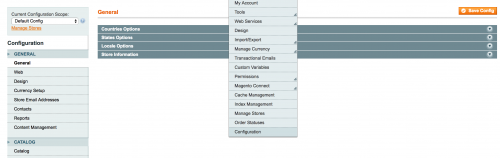
This configuration has been moved to Stores -> Configuration in 2.x versions.
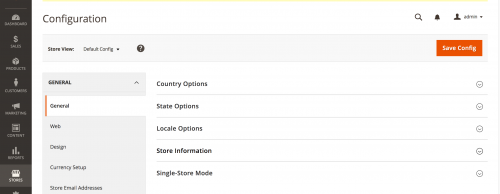
In this ‘Stores’ section, you will also now find sections regarding Product Attributes, Attribute Sets, Customer Groups and more.
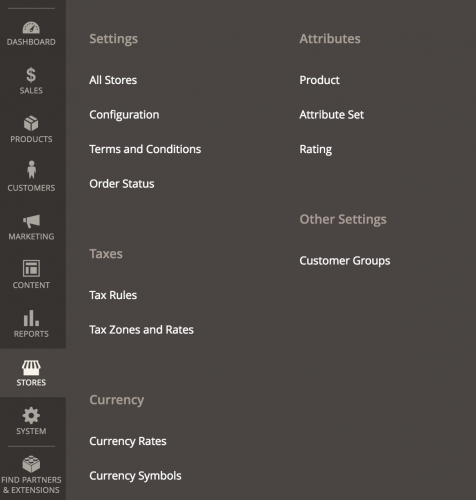
Managing categories in Magento 1 was previously done in the Catalog -> Manage Categories section.

In Magento 2, there isn’t an obvious area for editing categories, so where on Earth has it moved to? If you’re familiar with Magento’s module structure, you’ll remember that the ‘Catalog’ module was responsible for the product and category code.
Luckily, we have a ‘Products’ menu that we can access in Magento 2, and as we can see, there is a ‘Categories’ section that will take you to the manage categories page.
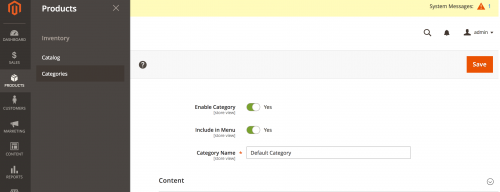
Other admin changes in Magento 2 include the removal of the ‘CMS’ section.
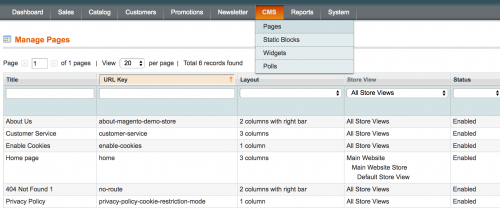
This is replaced by the ‘Content’ menu item. Pages, static block and widgets make a return, and notably the theme configuration is located here, including configuring your Magento store’s theme.
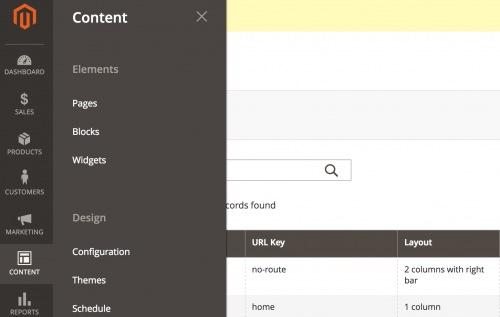
Catalog and Shopping Cart Price Rules were once set up under the ‘Promotions’ menu. This menu has been replaced with ‘Marketing’ and contains both these rules configurations.
Also included in this section is the Transactional Emails configuration, which has been moved from System -> Transactional Emails, URL Rewrites, which have been moved from Catalog -> URL Rewrite Management, and user reviews.
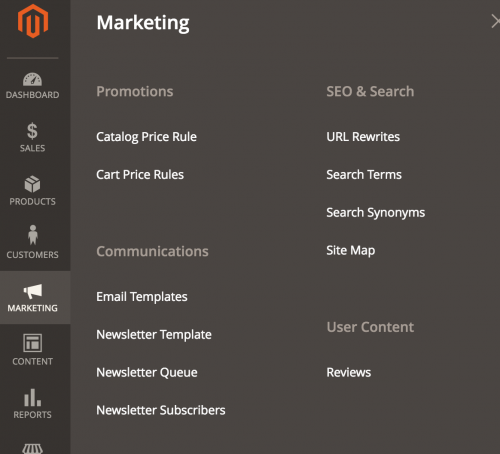
All other configuration in Magento 2 remains in a similar location to what existed in Magento 1. The ‘System’ menu item at the bottom still contains sections regarding the Cache and Index Management, Admin User and Data Import/Export configuration.
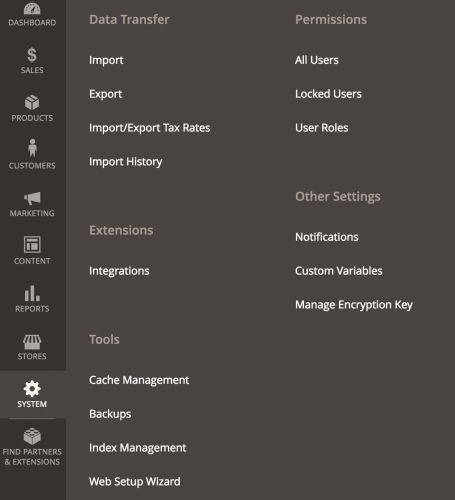
Note: This article is based on Magento CE version 2.1.