cPanel – Fixing Addon Domain error
Sometimes within cPanel when trying to add an Addon Domain against a particular account, you may come across the following error:
“Sorry, the domain is already pointed to an IP address that does not appear to use DNS servers associated with this server. Please transfer the domain to this servers nameservers or have your administrator add one of its nameservers to /etc/ips.remotedns and make the proper A entries on that remote nameserver.”
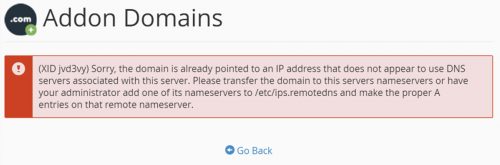
There are a couple of ways to resolve this. The first solution is to update the domain’s nameserver records so that they use the same nameservers as the server that has cPanel installed.
The other solution is to update the ips.remotedns file. If this file does not exist on your server, create the file in the specified location.
To find out the IP to add into this file, firstly find out the nameservers of your chosen domain. This can be achieved by typing in the following command.
$ whois domain.comYou should then see the nameserver record listed against your domain.
To find out the A records of the nameserver, you can ping the nameserver within your terminal/command prompt application. For example, if the nameserver of your domain was ns-uk.1and1-dns.co.uk, a 1 & 1 record, you would type in:
$ ping ns-uk.1and1-dns.co.ukThis would yield the following result.
PING ns-uk.1and1-dns.co.uk (217.160.80.3): 56 data bytes
64 bytes from 217.160.80.3: icmp_seq=0 ttl=59 time=38.461 ms
64 bytes from 217.160.80.3: icmp_seq=1 ttl=59 time=39.920 ms
64 bytes from 217.160.80.3: icmp_seq=2 ttl=59 time=40.746 msWhen you add in the above IP to the ips.remotedns file, you will now be able to successfully add your chosen Addon domain.