Directory Structure Within Magento 2
The directory structure within Magento 2 has changed compared to earlier versions of Magento.
Learning the locations of the files and folders in Magento 2 might take some time, however there are similarities with the Magento 1 structure.
If you have downloaded Magento from the Magento website, the root directory will look like the following.
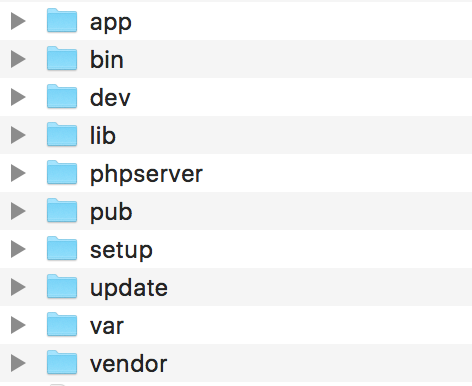
Magento 2 Directory Structure
Within the app directory consists the following directories and files.
- The
codedirectory where you will place any third party code not installed via Composer, or your own custom modules. The Magento core code has been moved into thevendordirectory. - A
designdirectory that contains anadminhtmlandfrontenddirectory.- The
adminhtmldirectory is used for creating adminhtml themes. - The
frontenddirectory is used for creating frontend themes
- The
- Contains an
etcdirectory that contains two important files:env.phpthat contains environment configuration such as database, cache and session information.config.phpthat contains a PHP array of active and inactive modules.
The bin directory contains:
- This directory contains a
magentoexecutable that is used to run common commands such as clearing the cache, running the database upgrade and deploying static content.
Within the dev directory:
- Contains migration and testing tools for developers.
The lib similar to Magento 1 contains library files.
- Contains an
internaldirectory that contains the Libertine font files. - Contains a
webdirectory that contains multiple directories of assets such as CSS, images and JavaScript files.
phpserver:
- Contains a
router.phpfile for the php built-in web server.
The pub folder is the preferred document root for the Magento application.
- The pub directory is a security measure in order block public access to your root directory assets. Therefore it is recommended to set up Magento to route through the
index.phpfile within this directory rather than within the root directory. - The
mediadirectory contains generated static files and media images uploaded.
setup:
- Contains files relating to the installation setup of Magento.
The update directory:
- Contains files that are used when upgrading the Magento application.
The var directory, similar to Magento 1:
- Contains various directories including session, cache, log and report data.
And lastly, the vendor directory is created via the use of composer commands.
- Contains the Magento core application and theme code that are installed via
Composer. Any third party libraries such as Zend Framework that are installed this way are also present in this directory. Code edits should not be made in any files within thevendordirectory as they will get overridden when installing or updating packages.
That covers an overview of the directory structure within Magento 2. With this information you’ll be able to create a module and custom theme to help you get started with using the application.
Note: This article is based on Magento version 2.1.