Introduction to the ZF2 Skeleton Application
This article will provide an Introduction to the ZF2 Skeleton Application covering the basics that will help you understand the concept of how Zend Framework 2 can work in a real-world application.
If you have downloaded the application and followed the installation process, you should see something like this when you load the page.
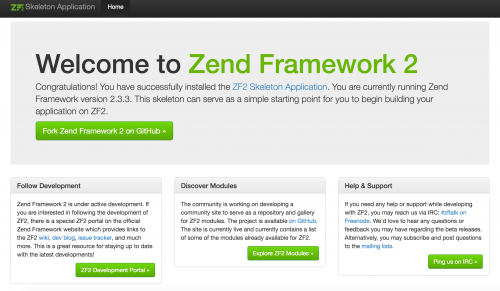
So how does the ZF2 skeleton application work? Like with most PHP applications, the entry point is the index.php file. there are two of these files; one located in the root directort and the other located under the public/ directory.
It is advised to configure your server to run the index.php file within the public/ directory to protect assets within your root directory.
// public/index.php
<?php
/**
* This makes our life easier when dealing with paths. Everything is relative
* to the application root now.
*/
chdir(dirname(__DIR__));
// Decline static file requests back to the PHP built-in webserver
if (php_sapi_name() === 'cli-server' && is_file(__DIR__ . parse_url($_SERVER['REQUEST_URI'], PHP_URL_PATH))) {
return false;
}
// Setup autoloading
require 'init_autoloader.php';
// Run the application!
Zend\Mvc\Application::init(require 'config/application.config.php')->run();Essentially, the index.php bootstraps and runs the application.
The application.config.php file is a configuration file that contains global configuration about the ZF2 Skeleton Application. Notably, this is where you will add extra modules.
// config/application.config.php
<?php
return array(
// This should be an array of module namespaces used in the application.
'modules' => array(
'Application',
),
// These are various options for the listeners attached to the ModuleManager
'module_listener_options' => array(
// This should be an array of paths in which modules reside.
// If a string key is provided, the listener will consider that a module
// namespace, the value of that key the specific path to that module's
// Module class.
'module_paths' => array(
'./module',
'./vendor',
),
// An array of paths from which to glob configuration files after
// modules are loaded. These effectively override configuration
// provided by modules themselves. Paths may use GLOB_BRACE notation.
'config_glob_paths' => array(
'config/autoload/{,*.}{global,local}.php',
),
// Whether or not to enable a configuration cache.
// If enabled, the merged configuration will be cached and used in
// subsequent requests.
//'config_cache_enabled' => $booleanValue,
// The key used to create the configuration cache file name.
//'config_cache_key' => $stringKey,
// Whether or not to enable a module class map cache.
// If enabled, creates a module class map cache which will be used
// by in future requests, to reduce the autoloading process.
//'module_map_cache_enabled' => $booleanValue,
// The key used to create the class map cache file name.
//'module_map_cache_key' => $stringKey,
// The path in which to cache merged configuration.
//'cache_dir' => $stringPath,
// Whether or not to enable modules dependency checking.
// Enabled by default, prevents usage of modules that depend on other modules
// that weren't loaded.
// 'check_dependencies' => true,
),
// Used to create an own service manager. May contain one or more child arrays.
//'service_listener_options' => array(
// array(
// 'service_manager' => $stringServiceManagerName,
// 'config_key' => $stringConfigKey,
// 'interface' => $stringOptionalInterface,
// 'method' => $stringRequiredMethodName,
// ),
// )
// Initial configuration with which to seed the ServiceManager.
// Should be compatible with Zend\ServiceManager\Config.
// 'service_manager' => array(),
);The ZF2 Skeleton Application is modular, allowing you to re-use code and work with the components in your application.
By default only one module, Application, exists within the framework. This can be seen within the modules/ directory.
Each module should contain a Module.php file within its module/ directory. This file will contain methods to attach event listeners and include module-specific configuration.
The Module.php file of the Application module can be seen below.
// module/Application/Module.php
<?php
namespace Application;
use Zend\Mvc\ModuleRouteListener;
use Zend\Mvc\MvcEvent;
class Module
{
public function onBootstrap(MvcEvent $e)
{
$eventManager = $e->getApplication()->getEventManager();
$moduleRouteListener = new ModuleRouteListener();
$moduleRouteListener->attach($eventManager);
}
public function getConfig()
{
return include __DIR__ . '/config/module.config.php';
}
public function getAutoloaderConfig()
{
return array(
'Zend\Loader\StandardAutoloader' => array(
'namespaces' => array(
__NAMESPACE__ => __DIR__ . '/src/' . __NAMESPACE__,
),
),
);
}
}There are two important points things happening here:
- The module-specific configuration is included within the getConfig() method.
- The getAutoloaderConfig() method includes configuration that will include the ZF2 standard autoloader that will autoload your classes within the src/ directory of your module’s directory.
The module-specific configuration file, module.config.php of the Application module can be seen below.
// module/Application/config/module.config.php
<?php
return array(
'router' => array(
'routes' => array(
'home' => array(
'type' => 'Zend\Mvc\Router\Http\Literal',
'options' => array(
'route' => '/',
'defaults' => array(
'controller' => 'Application\Controller\Index',
'action' => 'index',
),
),
),
// The following is a route to simplify getting started creating
// new controllers and actions without needing to create a new
// module. Simply drop new controllers in, and you can access them
// using the path /application/:controller/:action
'application' => array(
'type' => 'Literal',
'options' => array(
'route' => '/application',
'defaults' => array(
'__NAMESPACE__' => 'Application\Controller',
'controller' => 'Index',
'action' => 'index',
),
),
'may_terminate' => true,
'child_routes' => array(
'default' => array(
'type' => 'Segment',
'options' => array(
'route' => '/[:controller[/:action]]',
'constraints' => array(
'controller' => '[a-zA-Z][a-zA-Z0-9_-]*',
'action' => '[a-zA-Z][a-zA-Z0-9_-]*',
),
'defaults' => array(
),
),
),
),
),
),
),
'service_manager' => array(
'abstract_factories' => array(
'Zend\Cache\Service\StorageCacheAbstractServiceFactory',
'Zend\Log\LoggerAbstractServiceFactory',
),
'aliases' => array(
'translator' => 'MvcTranslator',
),
),
'translator' => array(
'locale' => 'en_US',
'translation_file_patterns' => array(
array(
'type' => 'gettext',
'base_dir' => __DIR__ . '/../language',
'pattern' => '%s.mo',
),
),
),
'controllers' => array(
'invokables' => array(
'Application\Controller\Index' => 'Application\Controller\IndexController'
),
),
'view_manager' => array(
'display_not_found_reason' => true,
'display_exceptions' => true,
'doctype' => 'HTML5',
'not_found_template' => 'error/404',
'exception_template' => 'error/index',
'template_map' => array(
'layout/layout' => __DIR__ . '/../view/layout/layout.phtml',
'application/index/index' => __DIR__ . '/../view/application/index/index.phtml',
'error/404' => __DIR__ . '/../view/error/404.phtml',
'error/index' => __DIR__ . '/../view/error/index.phtml',
),
'template_path_stack' => array(
__DIR__ . '/../view',
),
),
// Placeholder for console routes
'console' => array(
'router' => array(
'routes' => array(
),
),
),
);The routes configuration is defined under the ‘routes’ key. The Application module contains a ‘home’ and ‘application’ literal route type.
The literal route type will do a simple string comparison. So a route matching “/” will by default load the ‘index’ action of the IndexController.php file located under src/Application/Controller/.
Likewise the same action and controller will be used when the route matches “/application”.
This can be seen by loading your ZF2 application without a route and with the “/application” route. You will notice that the same content is loaded.
The IndexController.php is responsible for returning a new ViewModel instance.
// module/Application/src/Application/Controller/IndexController.php
<?php
namespace Application\Controller;
use Zend\Mvc\Controller\AbstractActionController;
use Zend\View\Model\ViewModel;
class IndexController extends AbstractActionController
{
public function indexAction()
{
return new ViewModel();
}
}The created ViewModel will be matched with a .phtml template file with a name based on the module, controller and action.
In the Application module, this will be application/index/index.phtml.
The index.phtml is located under the view/ directory as per the configuration in the module’s module.config.php file under the ‘template_path_stack’ configuration key.
'template_path_stack' => array(
__DIR__ . '/../view',
),The index.phtml template file contains a mix of HTML and PHP code to render in the browser.
// module/Application/view/application/index/index.phtml
<div class="jumbotron">
<h1><?php echo sprintf($this->translate('Welcome to %sZend Framework 2%s'), '<span class="zf-green">', '</span>') ?></h1>
<p><?php echo sprintf($this->translate('Congratulations! You have successfully installed the %sZF2 Skeleton Application%s. You are currently running Zend Framework version %s. This skeleton can serve as a simple starting point for you to begin building your application on ZF2.'), '<a href="https://github.com/zendframework/ZendSkeletonApplication" target="_blank">', '</a>', \Zend\Version\Version::VERSION) ?></p>
<p><a class="btn btn-success btn-lg" href="https://github.com/zendframework/zf2" target="_blank"><?php echo $this->translate('Fork Zend Framework 2 on GitHub') ?> »</a></p>
</div>
<div class="row">
<div class="col-md-4">
<div class="panel panel-default">
<div class="panel-heading">
<h3 class="panel-title"><?php echo $this->translate('Follow Development') ?></h3>
</div>
<div class="panel-body">
<p><?php echo sprintf($this->translate('Zend Framework 2 is under active development. If you are interested in following the development of ZF2, there is a special ZF2 portal on the official Zend Framework website which provides links to the ZF2 %swiki%s, %sdev blog%s, %sissue tracker%s, and much more. This is a great resource for staying up to date with the latest developments!'), '<a href="http://framework.zend.com/wiki/display/ZFDEV2/Home">', '</a>', '<a href="http://framework.zend.com/zf2/blog">', '</a>', '<a href="https://github.com/zendframework/zf2/issues">', '</a>') ?></p>
<p><a class="btn btn-success pull-right" href="http://framework.zend.com/zf2" target="_blank"><?php echo $this->translate('ZF2 Development Portal') ?> »</a></p>
</div>
</div>
</div>
<div class="col-md-4">
<div class="panel panel-default">
<div class="panel-heading">
<h3 class="panel-title"><?php echo $this->translate('Discover Modules') ?></h3>
</div>
<div class="panel-body">
<p><?php echo sprintf($this->translate('The community is working on developing a community site to serve as a repository and gallery for ZF2 modules. The project is available %son GitHub%s. The site is currently live and currently contains a list of some of the modules already available for ZF2.'), '<a href="https://github.com/zendframework/modules.zendframework.com">', '</a>') ?></p>
<p><a class="btn btn-success pull-right" href="http://modules.zendframework.com/" target="_blank"><?php echo $this->translate('Explore ZF2 Modules') ?> »</a></p>
</div>
</divv
</div>
<div class="col-md-4">
<div class="panel panel-default">
<div class="panel-heading">
<h3 class="panel-title"><?php echo $this->translate('Help & Support') ?></h3>
</div>
<div class="panel-body">
<p><?php echo sprintf($this->translate('If you need any help or support while developing with ZF2, you may reach us via IRC: %s#zftalk on Freenode%s. We\'d love to hear any questions or feedback you may have regarding the beta releases. Alternatively, you may subscribe and post questions to the %smailing lists%s.'), '<a href="irc://irc.freenode.net/zftalk">', '</a>', '<a href="http://framework.zend.com/wiki/display/ZFDEV/Mailing+Lists">', '</a>') ?></p>
<p><a class="btn btn-success pull-right" href="http://webchat.freenode.net?channels=zftalk" target="_blank"><?php echo $this->translate('Ping us on IRC') ?> »</a></p>
</div>
</div>
</div>
</div>Now that the very basics of the structure of the Application module have been covered, you should be ready to create your own ZF2 module.
Note: This article is based on ZF version 2.4.