Magento CMS Page Hierarchy
If you publish regular content on your Magento Enterprise/Commerce store, you may wish to consider using the Magento CMS Page Hierarchy feature.
Magento CMS page hierarchy provides the ability for a merchant to organise their content in the form of pagination, navigation and menus.
CMS Page Hierarchy can be found in CMS -> Pages -> Manage Hierarchy. It must also be enabled under System -> Configuration -> Content Management -> CMS Page Hierarchy -> Enable Hierarchy Functionality. In the same area, you can also choose to enable hierarchy metadata and also set the default layout for the hierarchy menu.
Firstly, we need to add a node that will contain navigation to content pages. For example, we could add a Company node as the title, that contains navigation menu items such as “About”, “History” etc. The Company node is not a link itself, although you do have to provide a URL which will be part of the URL that makes up the menu items.
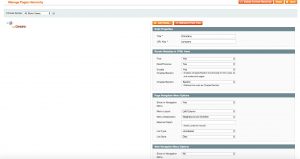
When we have filled in the Title and URL fields, we can click the Save button to save the node. The node will then appear as a folder in our hierarchy tree.

To add pages to our node, click on the node to open it, and then scroll down to view your current saved in CMS Pages. Click on each page you would like to add to your hierarchy node to select the page, then click the Add Selected Page(s) to Hierarchy Tree button, then save the configuration.
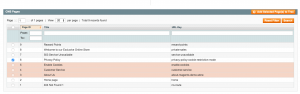
Note: This article is based on Magento Enterprise/Commerce version 1.14.