Zend PHP 7 Certification – PHP Basics – Operators
This post covers the Operators section of the PHP Basics chapter when studying for the Zend PHP 7 Certification.
The several types of operators covered are operators commonly used in programming: Arithmetic, Bitwise, Assignment, Comparison, String, Array, Logical, Type and Execution.
Arithmetic Operators
Like with most programming languages, the basic arithmetic operators are represented by the following characters.
- + (Adding)
- – -Subtracting)
- * (Multiplying)
- / (Dividing)
- % (Modulus – to calculate the remainder)
There is also the Exponentiation arithmetic operator, introduced in PHP 5.6.
<?php
$c = $a ** $b; // Result of raising $a to the $b'th powerHere are some examples of combined operators using arithmetic operators. Combined operators can be seen in more detail in the Assignment Operators section.
<?php
$a += $b; // This is the same as $a = $a + $b
$a -= $b; // This is the same as $a = $a - $b
$a *= $b; // This is the same as $a = $a * $b
$a /= $b; // This is the same as $a = $a / $b
$a %= $b; // This is the same as $a = $a % $b
$a **= $b; // This is the same as $a = $a ** $bBitwise Operators
Bitwise operators allow evaluation and manipulation of specific bits within an integer. The bitwise operators available are: And, Or (inclusive or), Xor (exclusive or), Not, Shift Left snd Shift Right
Bitwise AND, represented with a &, returns the place value present in both variables as represented by the below image.
<?php
$x=13;
$y=22;
echo $x & $y; // Outputs: 4Both values share the bit in third position on place value 4.
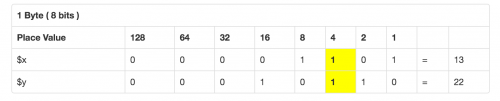
Bitwise OR, represented with a |, returns bits that are set in either $x or $y.
<?php
$x=5;
$y=11;
echo $x | $y; // Outputs: 15This is because both values have bits set in the first, second, third and fourth positions.
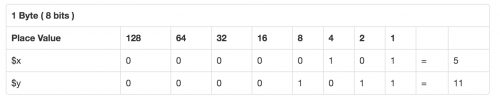
Only the place values are added, therefore 8 + 4 + 2 + 1 = 15.
Bitwise XOR, represented by a ^, returns bits that are set in $x or $y but not in both.
<?php
$x=12;
$y=11;
echo $x ^ $y; // Outputs: 7This is because there is a value set in either $x or $y
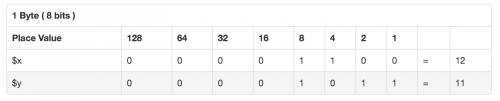
Therefore adding up the place values, 4 + 2 + 1, we get 7.
Bitwise NOT, represented by a ~, returns bits that are set in $x but are not set in $y, and vice vera.
<?php
$x=12;
$y=10;
echo $x & ~ $y; // Outputs: 4
$x=12;
$y=10;
echo $y & ~ $x; // Outputs: 2
Bitwise SHIFT LEFT, represented by <<, is for scenarios where if $x and $y are two numbers, BIT SHIFTING shifts $a bits by $b number of steps.
Each step refers to multiply by two if it is BIT SHIFT LEFT. If it is BIT SHIFT RIGHT (represented by >>), then each step refers to division by two.
<?php
$x=8;
$y=3;
echo $x << $y; // Outputs: 64. 8 x 2 x 2 x 2 = 64Bitwise SHIFT RIGHT
Shift the bits of $a $b steps to the right (each step means “divide by two”)
<?php
$x=8;
$y=3;
echo $x >> $y; // Outputs: 1. 8 / 2 = 4. 4 / 2 = 2. 2 / 2 = 1Assignment Operators
The most common assignment operator, =, sets the left operand to the value on the right. Please note that it does not mean ‘is equal to’ as the character implies.
$a = ($b = 4) + 5; // $a is set to 9 now, and $b has been set to 4.Assignment by reference means that both variables end up pointing at the same data, and nothing is copied anywhere.
$a = 3;
$b = &$a; // $b is a reference to $a
echo $a; // prints 3
echo $b; // prints 3
$a = 4; // change $a to 4
echo $a; // prints 4
echo $b; // prints 4 as well, since $b is a reference to $aThe increment/decrement operators only affect numbers and strings
++$a– Pre-increment – Increments $a by one, then returns $a.$a++– Post-increment – Returns $a, then increments $a by one.--$a– Pre-decrement – Decrements $a by one, then returns $a.$a--– Post-decrement – Returns $a, then decrements $a by one.
Comparison Operators
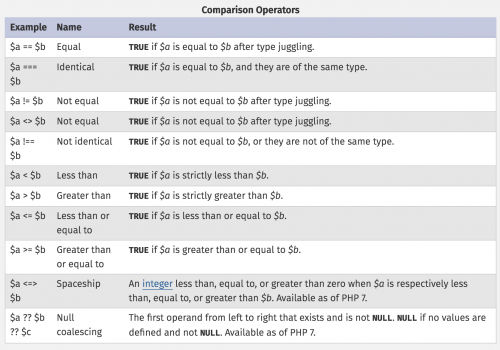
The spaceship operator returns the following values.
- Returns 0 if values on either side are equal
- Returns 1 if value on the left is greater
- Returns -1 if the value on the right is greater
Examples of this can be seen below.
echo 1 <=> 1; // Outputs: 0
echo 3 <=> 4; // Outputs: -1
echo 4 <=> 3; // Outputs: 1
echo "x" <=> "x"; // Outputs: 0
echo "x" <=> "y"; // Outputs: -1
echo "y" <=> "x"; // Outputs: 1String Operators
The concatenation operator, ., returns the concatenation of its right and left arguments.
There is also the concatenating assignment operator, .=, which appends the argument on the right side to the argument on the left side.
$a = "Hello ";
$b = $a . "World!"; // now $b contains "Hello World!"
$a = "Hello ";
$a .= "World!"; // now $a contains "Hello World!"Array Operators
$a + $b – Union of $a and $b.
Please note that the + operator returns the right-hand array appended to the left-hand array. If there are array keys that exist in both arrays, only the elements from the left-hand array will be used. The elements from the right-hand array will be ignored.
<?php
$a = array("a" => "apple", "b" => "banana");
$b = array("a" => "pear", "b" => "strawberry", "c" => "cherry");
$c = $a + $b; // Union of $a and $b
echo "Union of \$a and \$b: \n";
var_dump($c);
$c = $b + $a; // Union of $b and $a
echo "Union of \$b and \$a: \n";
var_dump($c);
// Union of $a and $b:
array(3) {
["a"]=>
string(5) "apple"
["b"]=>
string(6) "banana"
["c"]=>
string(6) "cherry"
}
// Union of $b and $a:
array(3) {
["a"]=>
string(4) "pear"
["b"]=>
string(10) "strawberry"
["c"]=>
string(6) "cherry"
}For the first example, the two values apple and banana are taken from $a and the third value cherry, which only exists in $b is taken from $b.
For the second example, the two values pear and strawberry are taken from $b and the third value cherry, which only exists in $b is also taken from $b
$a == $b – Equality – TRUE if $a and $b have the same key/value pairs
$a = array("apple", "banana");
$b = array("0" => "apple", "1" => "banana");
var_dump($a == $b); // Outputs: boolean true
$a = array("apple", "banana");
$b = array(0 => "apple", 1 => "banana");
var_dump($a == $b); // Outputs: boolean true
$a = array("apple", "banana");
$b = array(1 => "apple", 0 => "banana");
var_dump($a == $b); // Outputs: boolean false$a === $b – Identity – TRUE if $a and $b have the same key/value pairs in the same order and of the same types.
This requires that the keys are in the same order in both arrays.
$a = array("apple", "banana");
$b = array("1" => "banana", "0" => "apple");
var_dump($a == $b); // Outputs: boolean true
$a = array("apple", "banana");
$b = array("1" => "banana", "0" => "apple");
var_dump($a === $b); // Outputs: boolean false$a != $b Inequality TRUE if $a is not equal to $b.
$a <> $b Inequality TRUE if $a is not equal to $b.
$a !== $b Non-identity TRUE if $a is not identical to $b.
Logical Operators
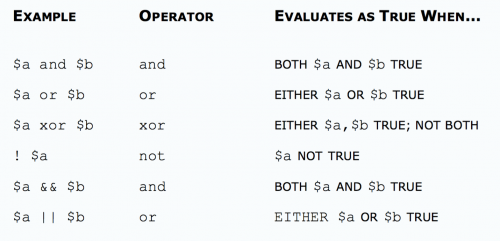
Type Operators
instanceof is used to determine whether a PHP variable is an instantiated object of a certain class.
<?php
class MyClass
{
}
class NotMyClass
{
}
$a = new MyClass;
var_dump($a instanceof MyClass); // Outputs: bool(true)
var_dump($a instanceof NotMyClass); // Outputs: bool(false)Execution Operators
Backticks, ``, is the one execution operator that PHP supports. PHP will attempt to execute the contents within the backticks as a shell command.
Use of the backtick operator is identical to running the shell_exec() function.
<?php
$output = `ls -al`;
echo "<pre>$output</pre>";Note that the backtick operator is disabled when safe mode is enabled or if shell_exec() is disabled.
View the other sections:
- Basics
- Constants
- Variables
- Control Structures
- Language Structures
- Namespaces
- Extensions
- Configuration
- Performance
Note: This article is based on PHP version 7.0.