Zend PHP 7 Certification – Strings – PCRE
This post covers the PCRE section of the Strings chapter when studying for the Zend PHP 7 Certification.
The PCRE (Perl Compatible Regular Expression) library is one that can contains functions that implement regular expression patterns.
When using the PCRE functions, it is required that the pattern is enclosed by delimiters.
Often used delimiters are forward slashes, /, hash signs, # and tildes, ~. The following are all examples of valid delimited patterns.
/foo bar/
#^[^0-9]$#
+php+
%[a-zA-Z0-9_-]%These delimiters can be seen within the preg_match() function, which performs a regular expression match. The function can take up to 5 parameters.
- Pattern – The pattern to search for as a string.
- Subject – The input string.
- Matches – If the matches argument is provided, then it is filled with the results of search. $matches[0] will contain the text that matched the full pattern, $matches[1] will have the text that matched the first captured parenthesized subpattern, and so on.
- Flags – If the PREG_OFFSET_CAPTURE flag is passed, for every occurring match the appendant string offset will also be returned.
- Offset – Offset can be used to specify the alternate place from which to start the search.
<?php
preg_match("/PHP/", "PHP is the web scripting language of choice.", $matches);
print_r($matches);
// Outputs:
Array ( [0] => PHP )The function can also be used in conditional statements. The function returns 1 if the pattern matches given subject, 0 if it does not, or false if an error occurred.
<?php
if (preg_match("/PHP/", "PHP is the web scripting language of choice.")) {
echo "A match was found.";
} else {
echo "A match was not found.";
}
// Outputs:
A match was found.Modifiers can be used at the end of regex patterns. Some of the modifiers used can be seen below.
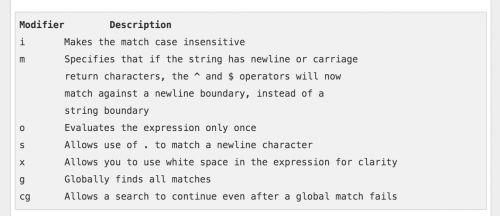
<?php
// The "i" after the pattern delimiter indicates a case-insensitive search
if (preg_match("/php/i", "PHP is the web scripting language of choice.")) {
echo "A match was found.";
} else {
echo "A match was not found.";
}
// Outputs:
A match was found.Anchors are used to determine the engine to look in a specific string location: for instance, the beginning of the string, or the end of a line.
The anchor character used for the beginning of the string is ^, and the anchor used for the end of a string is $.
<?php
if (preg_match("/^P/", "PHP is the web scripting language of choice.")) {
echo "A match was found.";
} else {
echo "A match was not found.";
}
// Outputs:
A match was found.The word boundary \b matches positions where one side is a word character (usually a letter, digit or underscore—but see below for variations across engines) and the other side is not a word character (for instance, it may be the beginning of the line or a space character).
<?php
if (preg_match("/\bcat\b/", "black cat")) {
echo "A match was found.";
} else {
echo "A match was not found.";
}
// Outputs:
A match was found.The regex \bcat\b would therefore match the word cat on its own i.e. in Black cat, but not words containing cat such as catastrophe.
<?php
if (preg_match("/\bcat\b/", "catastrophe")) {
echo "A match was found.";
} else {
echo "A match was not found.";
}
// Outputs:
A match was not found.The regex \bcat would check for the word cat and return true if the line started with those characters.
<?php
if (preg_match("/\bcat/", "catastrophe")) {
echo "A match was found.";
} else {
echo "A match was not found.";
}Similarly, The regex cat\b would check for the word cat and return true if the line ended with those characters.
<?php
if (preg_match("/cat\b/", "bobcat")) {
echo "A match was found.";
} else {
echo "A match was not found.";
}This preg_match_all() function is similar to preg_match(), except it searches the subject for all matches to the regular expression given in pattern and puts them in matches in the order specified by flags.
The preg_replace() function performs a regular expression search and replace. It takes three parameters.
- Pattern – The regex pattern
- Replacement – The replacement value
- Subject – The input string
<?php
$copy_date = "Copyright 1999";
$copy_date = preg_replace("([0-9]+)", "2017", $copy_date);
echo $copy_date; // Outputs: Copyright 2017View the other sections:
Note: This article is based on PHP version 7.1.